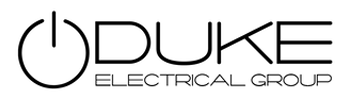Control4 Halo vs Halo Touch Comparison
Introduction
Our Melbourne Control4 team have reviewed both new remotes to help you understand the differences in these remotes. The world of home automation is constantly changing, and Control4 has always been among the first to come up with innovative solutions that change the way we live in our homes. In addition, when looking at the market for smart home control systems, it is worth mentioning that Control4 Halo and Halo Touch remotes have had some great new upgrades and helpful features.
These devices are made to give users unprecedented control over their living spaces by merging cutting-edge technology with easy-to-use interfaces. This article examines features, functions, and disparities between Control4 Halo and Halo Touch remotes, comprehensively comparing them so that you can make an informed decision.
Table of Contents
ToggleOverview of Control4 Halo and Halo Touch
Control4 has released the Control4 Upgrades with the Halo and Halo Touch remotes as its latest smart home control devices. These two remotes are intended to provide a seamless, intuitive user experience but have different preferences and needs in mind.
With graphical displays for devices, media, favourites, automation, and menu options on a 2.8-inch full-colour non-touch LCD screen, the Halo remote is navigated by an entire set of backlit hard buttons that can be used to do almost everything across your house. In contrast, the bigger 3.2-inch full-colour LCD touchscreen of the Halo Touch gives a more dynamic and adjustable interface. The brushed aluminium chassis gives the device an enhanced look and feel.

Design and Build Quality
Regarding design, both Halo and Halo Touch remotes are designed with elegance and functionality in mind. The Halo remote is sleekly designed and ergonomic so that it can be held and used with one hand. It has backlit buttons that ensure that you can use the remote even when there is a low light. Its non-touch 2.8-inch LCD screen provides clear, vibrant visuals for easy menu navigation and device control.
The brushed aluminium chassis of the Halo Touch remote goes a step further to improve its aesthetics and add to its durability. A more interactive experience is offered by the 3.2-inch touch screen, allowing you to tap, swipe, or customize the interface according to your own preferences. The larger screen size, along with the touchscreen feature, makes this Halo Touch remote a more versatile choice for users who prefer a contemporary approach to controlling it through an intuitive input tool such as using fingers on screens rather than buttons and switches.
User Interface and Navigation
The interfaces and navigation of Halo & Halo Touch remotes are different. The Halo remote mainly depends on a combination of hard buttons with a non-touch LCD screen for navigation. This design is well suited to those who appreciate sensation feedback and the traditional method of using remote control. In addition, the backlit buttons are organised in an orderly manner, which makes it easy to use them, hence allowing you to quickly access and control all your devices, media, and automation.
However, the interface used by the Halo Touch is much more modernised and interactive. With its 3.2-inch touch screen, this remote enables users to navigate through menus effortlessly while at the same time easily controlling their equipment using simple “finger tap” actions or swipes along the screen. It also includes some intuitive features that can be customised as per individual preferences, making it simple to go straight to one’s most preferred features and settings. Furthermore, the Halo Touch Remote has a lock screen that prevents accidental button presses, ensuring that there is no interruption when using it.
Voice Control Capabilities
Both the Halo and Halo Touch remotes are provided with advanced features for voice control, enabling you to manage smart home devices via spoken commands. A combination of Siri and Xfinity makes it possible to access dual virtual assistants with a single button. This feature improves user experience in general as it provides greater ease on how to give instructions to your house without going through menus manually.
This amazing feature is very handy when adjusting volumes, changing channels, controlling lighting, or operating other smart home appliances. By uttering simple words, you can execute more than one command, making home automation possible and within your reach. Consequently, this hands-free method of doing things brings about convenience and saves time that could be spent doing something else.

Connectivity and Compatibility
Control4’s ecosystem of smart home devices is designed to blend into the Halo and Halo Touch remotes. The latter can be connected via dual-band WiFi (2.4GHz-5GHz) so as to maintain a strong link to your home network. Improved signal strength, thanks to advanced antenna arrays in the remotes, which reduce network errors as well.
Apart from wireless access over WiFi, these remote controls are also adaptable with various Control4 products including: AV gear, lightings, thermostats and security systems among others. Therefore, you can manage all aspects of your household from one device through unified smart home experiences.
Integration with Smart Home Ecosystems
Control4’s Halo and Halo Touch remotes are far from being just separate devices; they are indispensable parts of a wider smart house network. This shows that Control4 is dedicated to compatibility and user-oriented design, as evidenced by its capacity to connect with various smart home technologies. In addition, both remotes can contact as well as regulate an extensive range of appliances such as climate control, light control, and security systems, among others in the broader Control4 network. DUKE Electrical Group Control4 Techs in Melbourne are some of the most experienced and will help you integrate your system into the Control4 network.
This coordination is made possible by the advanced operating system built into the Control4 platform, which serves as a home automation backbone. The software enables these remote controls to communicate with other devices on a secure network thus ensuring that commands are promptly executed correctly. Besides, the remote controls can be set up so that they initiate complex scenes or actions like creating perfect ambiance for movie nights at a touch or simple voice command for adjusting lights, closing blinds and powering on AV systems.
Customisation and Personalisation
In the Halo and Halo Touch remotes, one of the remarkable aspects is that they have been highly individualized. For instance, both remotes feature custom buttons which can be programmed to perform certain functions or control a host of devices. This allows you to adapt it to fit your personal requirements, making it simpler for you to reach your preferred settings and favourite functions.
The Halo Touch remote goes even further in customization with its touchscreen interface that allows you to personalize the layout and home screen’s appearance. You can select which features and devices should be shown thereby allowing you easy access to the most frequently utilized functions. It supports colour selection for text on touch screen as well as brightness controls so that you get an opportunity to customize how it looks like. When you are in need of Control4 maintenance in Melbourne, our team will ensure your system remains operational and reliable.
Firmware Updates and Enhancements
The constant upgrading of the Halo and Halo Touch remotes underpins Control4’s commitment to improving their functionality as well as performance. Over a wireless network, control4 delivers these updates via the air, thus ensuring your remote is always up-to-date with the latest features and enhancements. In the recent past, several firmware updates have introduced new capabilities such as improved Wi-Fi stability, longer battery life, and better user interfaces.
For example, the firmware v1.7 update introduces a redesigned lighting page, access to custom buttons, and a “What’s New” page on the remote itself. These updates aim to provide faster control, longer battery life, and improved network reliability for a seamless user experience. Additionally, including a “What’s New” page ensures that users are made aware of all new features and improvements so they can fully maximise the potential of their remote controls. DUKE Electrical Group are you Melbourne Control4 Installer for all things Control4.
Battery Life and Power Management
Battery life is a critical consideration for any remote control device, and both the Halo and the Halo Touch remotes excel in this sphere. The battery life of two versions described above has been extended so that it can use longer before recharging. New firmware improvements have delivered roughly double the previous runtime for both Halos.
Extended battery life ensures that you can rely on your remote to be used daily without regular charging. This is especially good for users with numerous smart home appliances who depend on their remote for multiple control and automation tasks. Enhanced power management functions also improve the overall reliability and usability of these remotes; thus, they are a reliable choice for controlling a smart home.
Conclusion
Control4 Halo and Halo Touch remotes are the pinnacle of smart home control technology, merging advanced capabilities, logical user interfaces, and elegant designs. Although both remotes offer a high level of functionality and customisability, they target different types of users.
Halo remote is ideal for traditional remote control users who want to have tactility representation provided by hard buttons. Its 2.8-inch non-touch LCD screen alongside with backlit buttons make navigation around your home environment easy and allow you to manage it in many ways.
On the other hand, Halo Touch remote is more contemporary and interactive with its 3.2-inch touch screen and brushed aluminium casing. This makes customization easier for touch interface enabling the use of intuitive control methods that will be preferred by some users.
If you are in need of a Control4 Dealer In Melbourne, contact the team at DUKE Electrical Group to speak to the experts about your next upgrade!